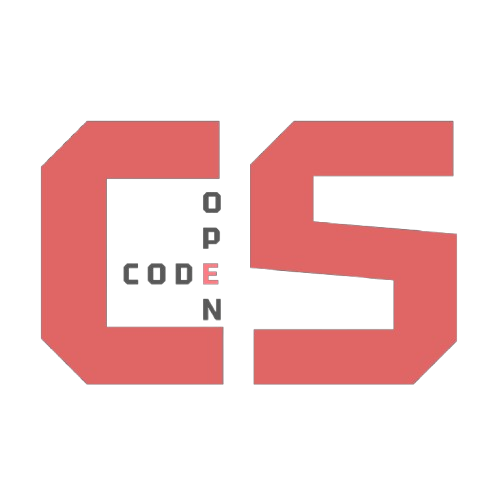VSCode-Setup.md
VSCode Setup & Usage
Overview
My VSCode setup and usage journey demonstrates iterative improvement from basic installation to advanced debugging workflows. This skill showcases my ability to customize development environments, integrate essential extensions, and implement sophisticated debugging techniques. Through this process, I learned to configure workspace settings, utilize advanced search and navigation features, set up integrated terminal workflows, and establish efficient debugging breakpoints and watch variables. The progression includes mastering keyboard shortcuts, implementing code formatting and linting rules, integrating version control workflows, and creating custom snippets and tasks for enhanced productivity.
Evidence of Completion
Below are screenshots and documentation proving I successfully completed the VSCode setup and advanced usage:
Basic VSCode Installation & Initial Setup
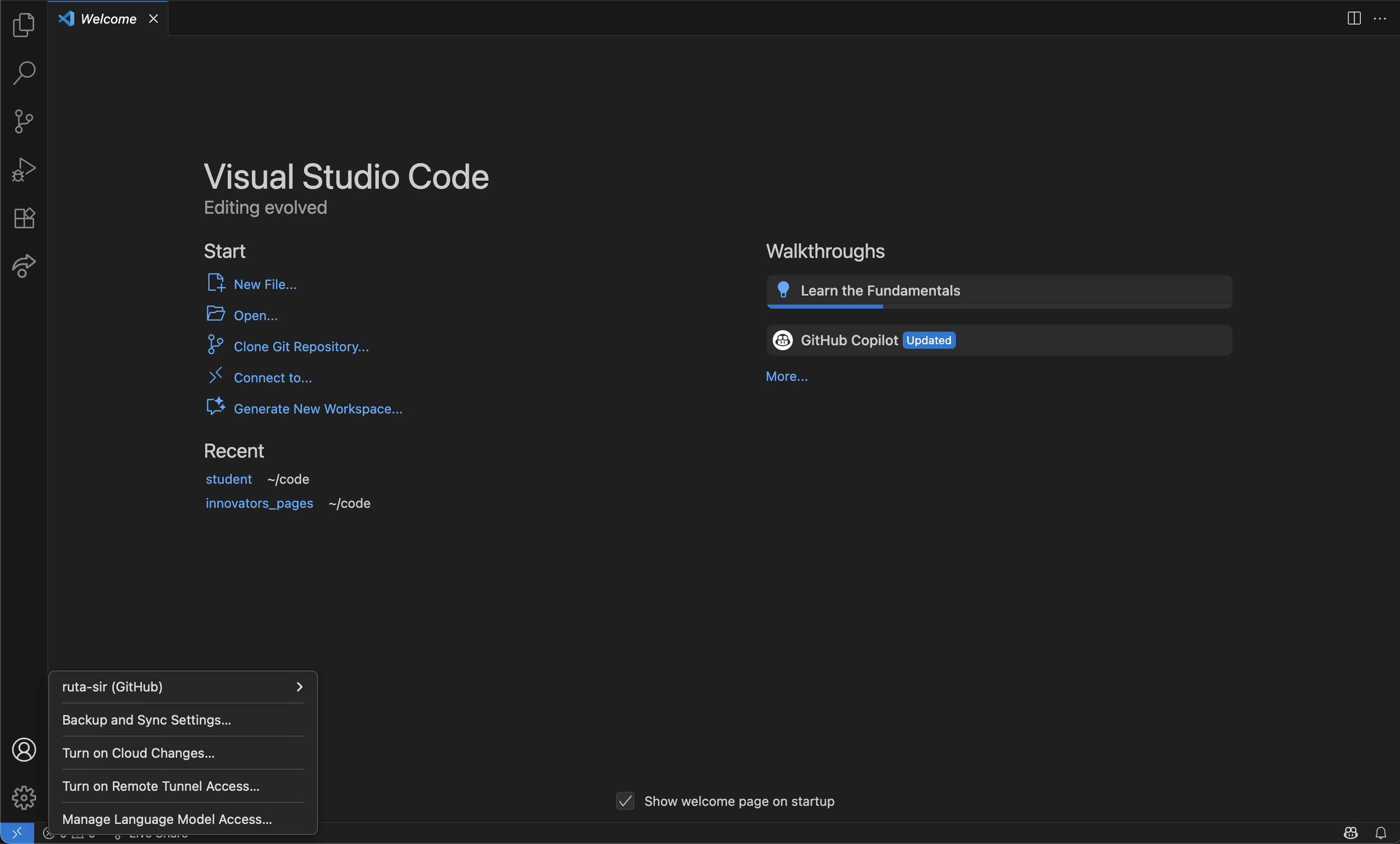
(This screenshot shows the initial VSCode installation with default settings and basic interface)
Extension Management & Configuration
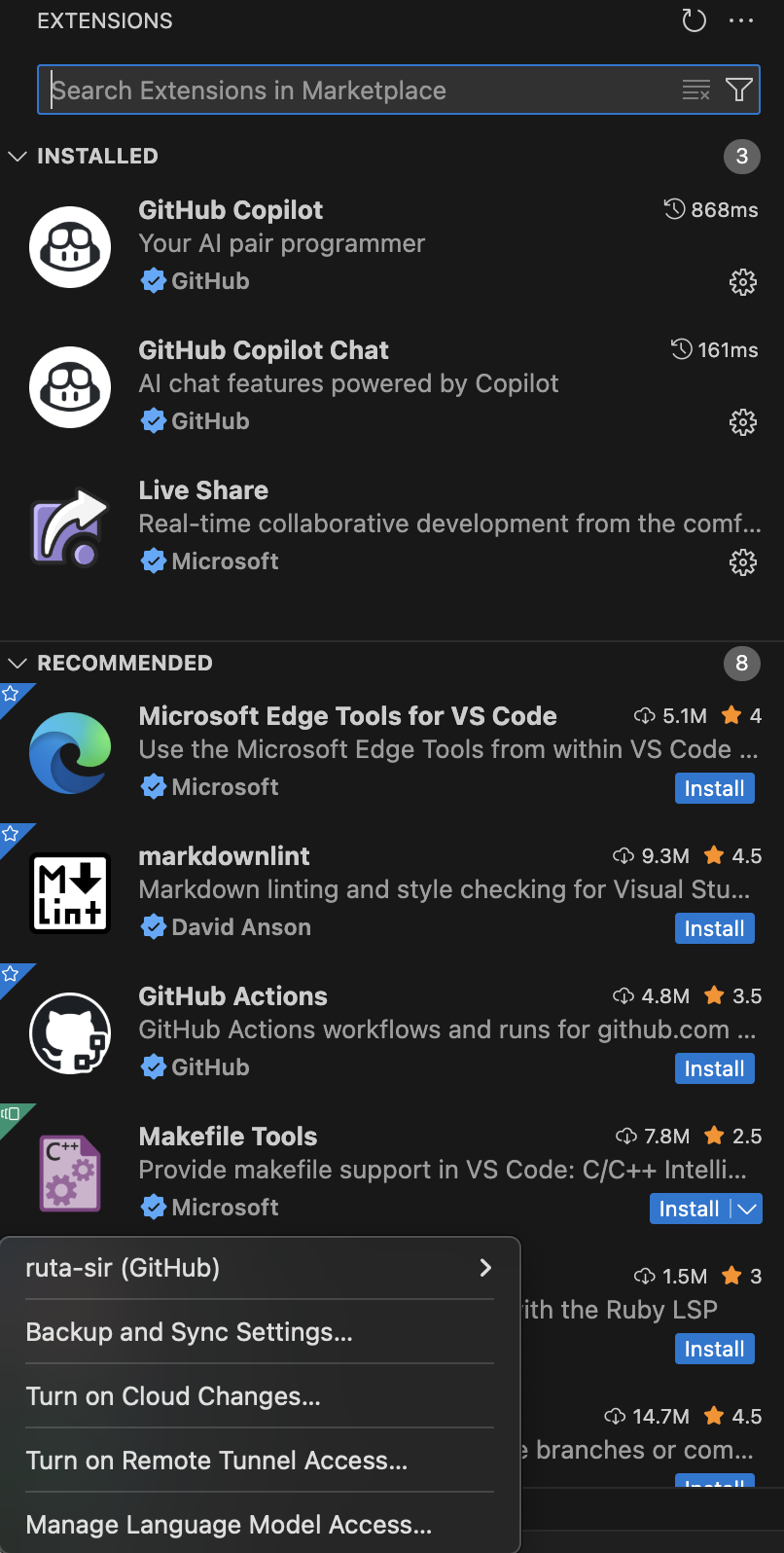
(This demonstrates the installation and configuration of essential development extensions)
Advanced Workspace Configuration
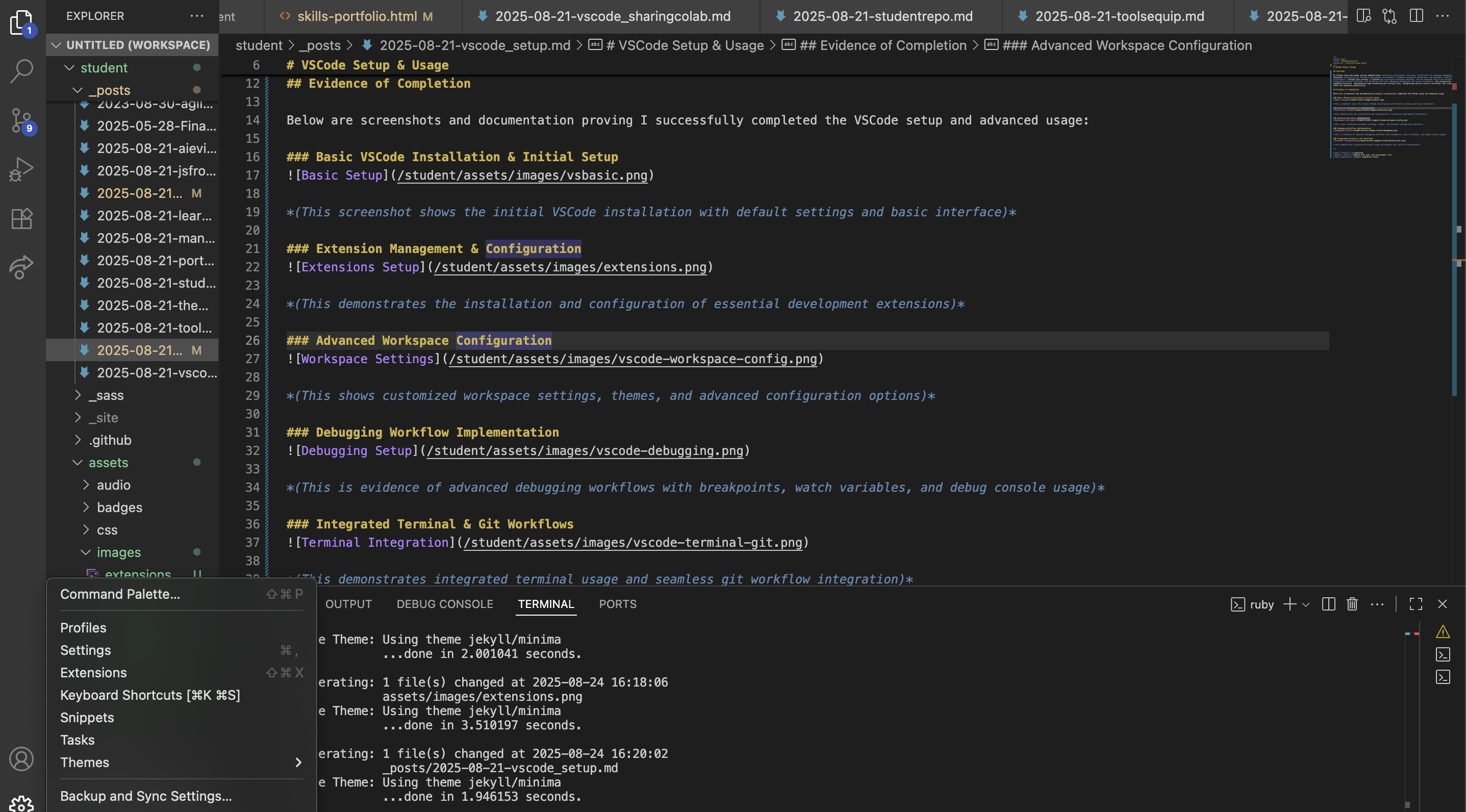
(This shows customized workspace settings, themes, and advanced configuration options)
Debugging Workflow Implementation
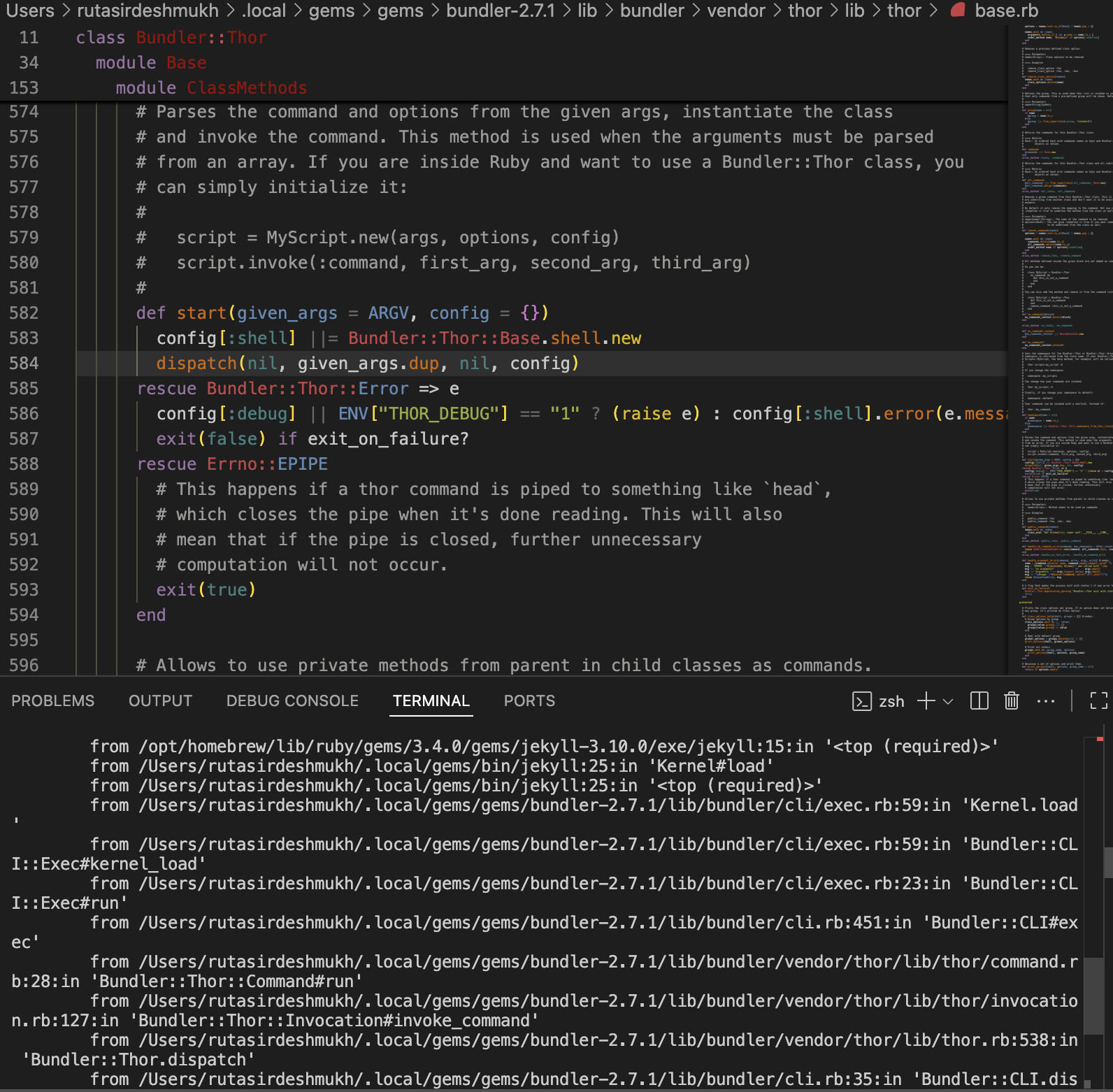
(This is evidence of advanced debugging workflows with breakpoints, watch variables, and debug console usage)
Integrated Terminal & Git Workflows
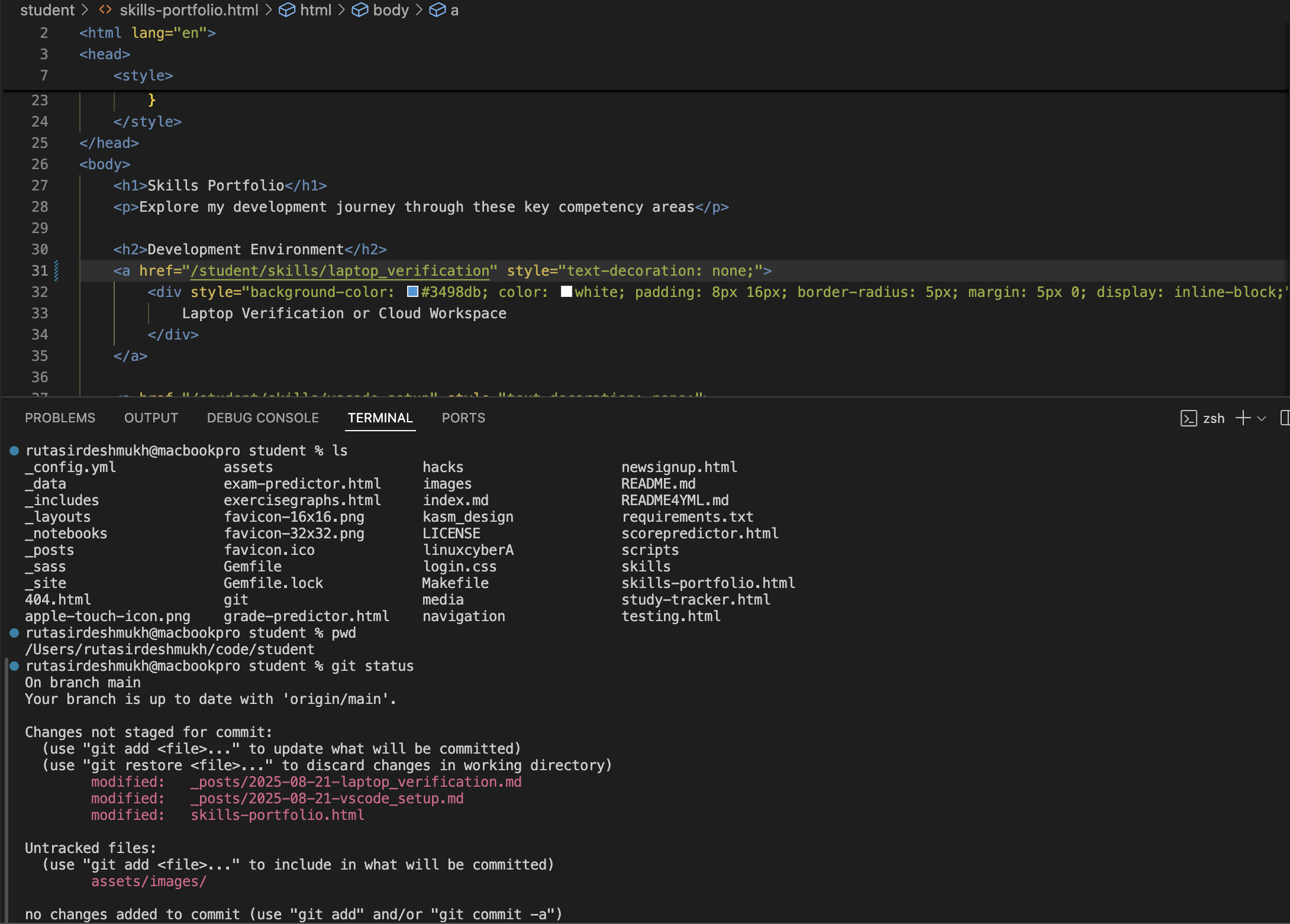
(This demonstrates integrated terminal usage and seamless git workflow integration)
Skill Status: Completed
Mastery Level: [Update with your self-assessment 1-5]
Date Completed: [Insert completion date]