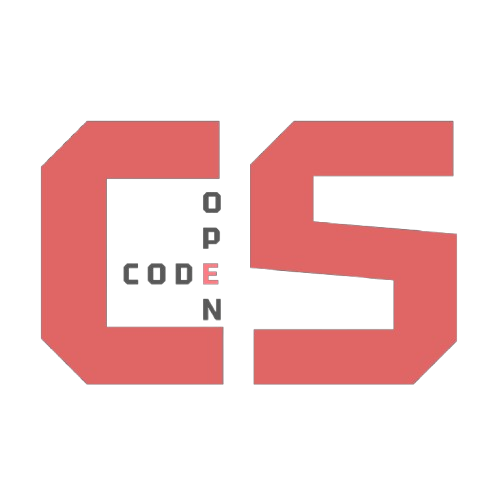Javascript Frontend Basics
Skill: Hacks – JavaScript Frontend Basics
Overview
My JavaScript frontend basics journey demonstrates comprehensive learning process documentation, new understanding development, and challenge resolution. This skill showcases my ability to master fundamental JavaScript concepts, implement frontend functionality, and overcome technical challenges. Through this process, I learned to write functional JavaScript code, manipulate DOM elements, handle user interactions, and debug frontend applications. The progression includes basic syntax mastery, concept application, challenge identification, problem-solving implementation, and advanced technique development.
Evidence of Completion
Below are screenshots and documentation proving my JavaScript frontend learning process:
Initial Learning & Concept Exploration
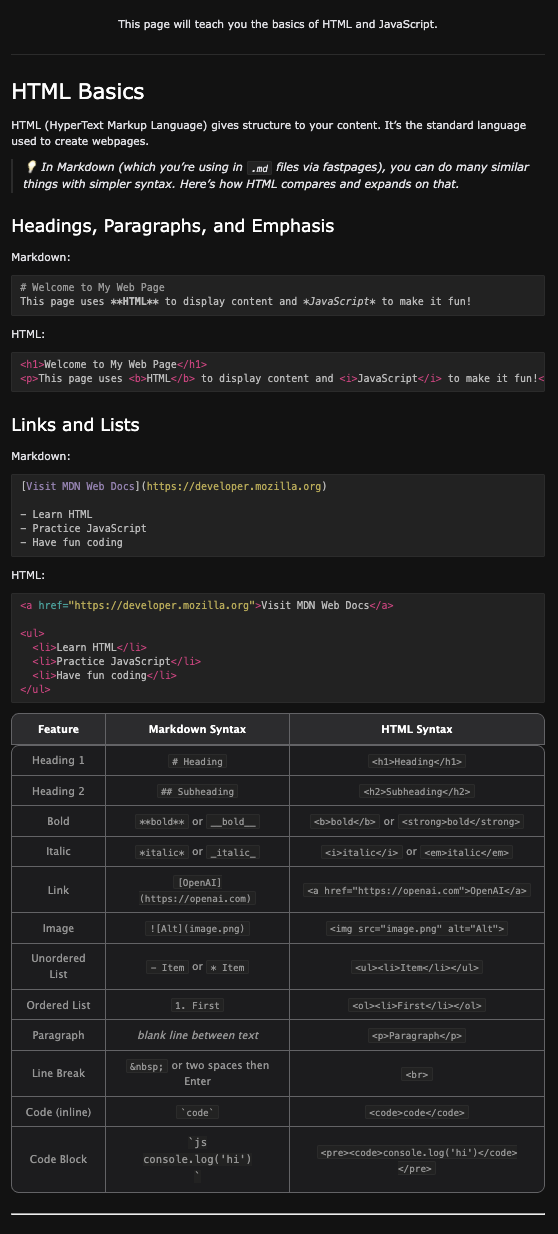
(This screenshot shows initial JavaScript learning resources and basic concept exploration)
Code Implementation & Practice
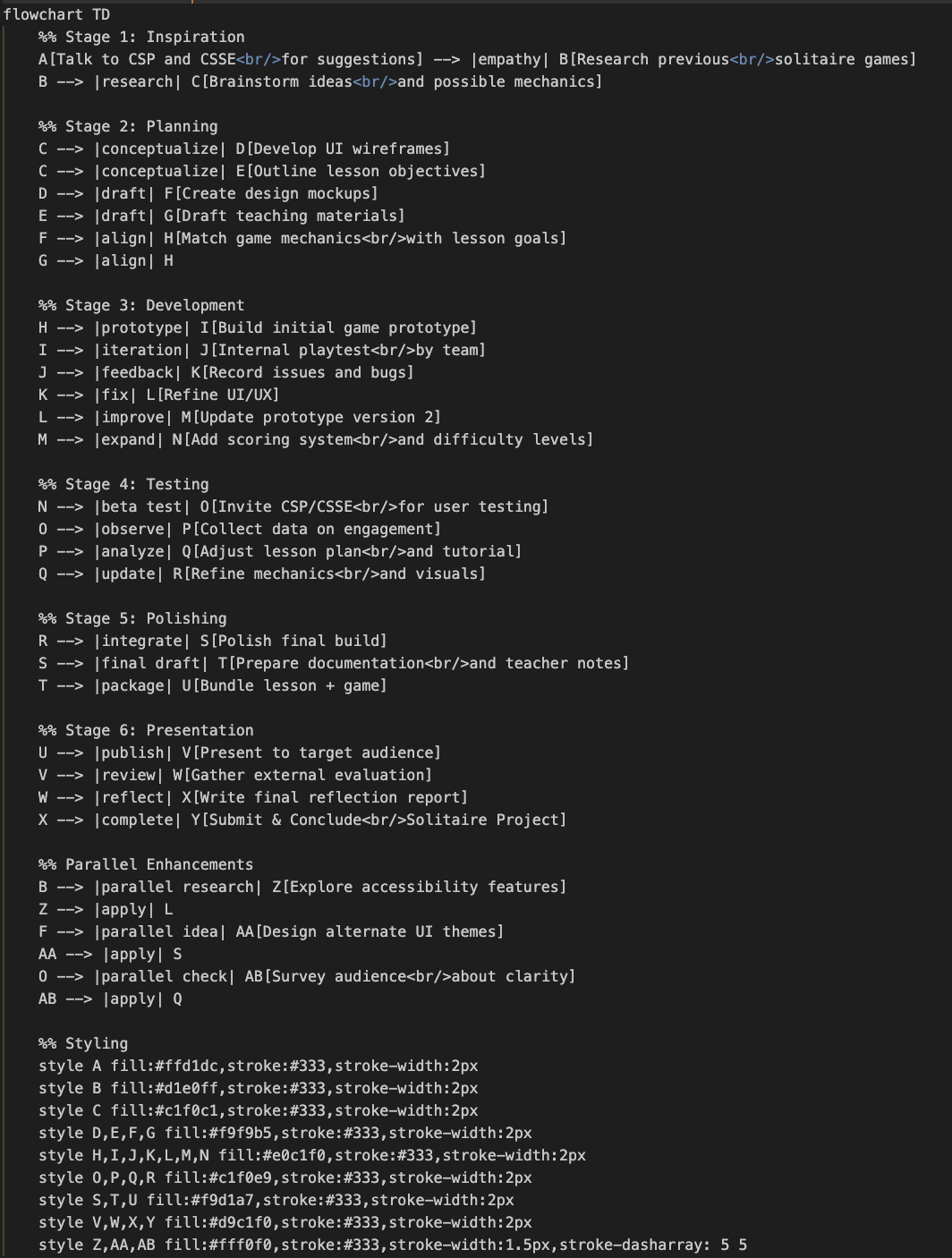
(I started out by doing extremely basic JS which was using the JS mermaid library to create a flowchart for our process in creating our game and implementing it)
Challenge Documentation & Problem Solving
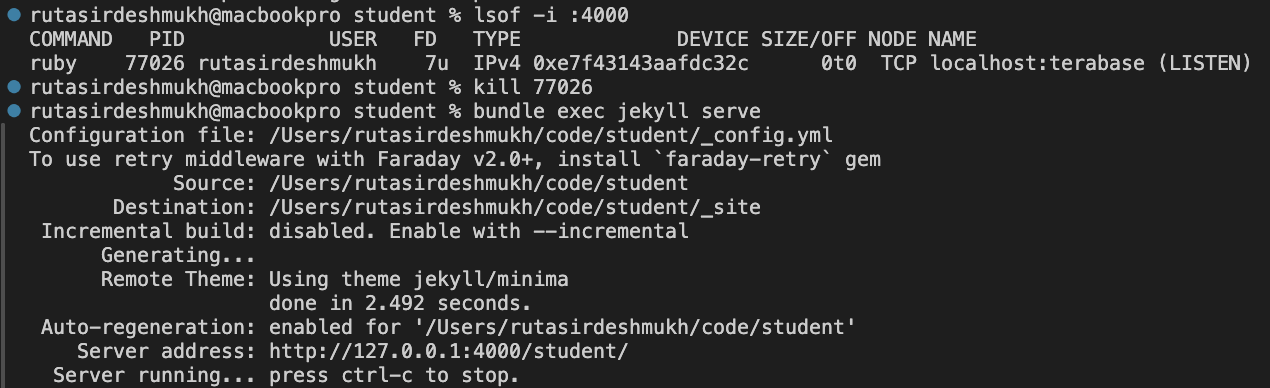
(This shows documented challenges encountered and problem-solving approaches used)
Advanced Understanding & Application
class Controller {
constructor(game, ui) {
this.game = game;
this.ui = ui;
}
startNewGame() { this.game.newGame(); }
restart() { this.game.newGame(); }
handleStockClick() {
this.game.drawFromStock();
}
handleCardClick(cardId) {
// Try automove from waste/tableau to foundation
if (this.game.autoMoveToFoundation(cardId)) return;
// Otherwise no-op (students can extend to smart hints here)
}
handleDrop(cardId, targetKind, targetIndex) {
this.game.tryMoveCardById(cardId, targetKind, targetIndex);
}
showMenu() { this.ui.showMenu(); }
showOver() {
this.ui.showOver(this.game.score, this.ui.currentTimeStr());
}
hint() {
// Simple hint: tell player the obvious strategies (students can improve)
alert("Hint: Move Aces to foundations. Uncover face-down tableau cards. Build alternating colors down.");
}
undo() {
// Placeholder for students: push/pop from game.moves and revert
alert("Undo feature: implement by pushing moves to a stack and reversing them.");
}
handleWin() {
// Called by Game via UI.showWin already; could add fireworks, etc.
}
}
(This is evidence of advanced JavaScript understanding and sophisticated implementation)
Skill Status: Completed
Mastery Level: [Update with your self-assessment 1-5]
Date Completed: [Insert completion date]